
Application – Liabilities tab
The Liabilities section lets the business view/review all liabilities held by the applicant/s, including the current loan they are applying for.
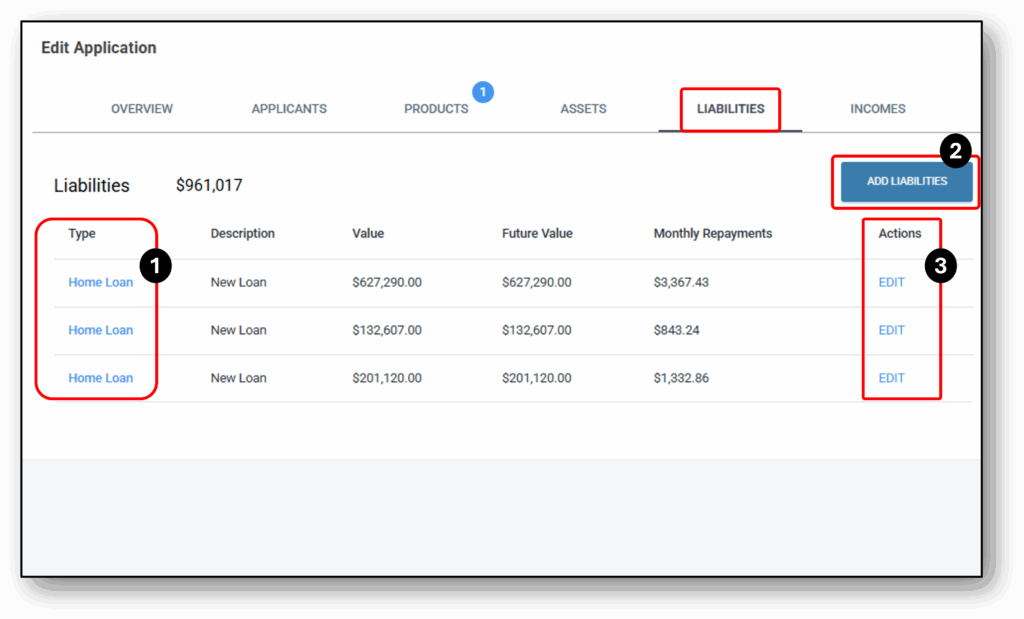
![]()
1. Liability Type
Clicking on the liability (on the left) displays the detailed responses (on the right) provided by the applicant for that liability.
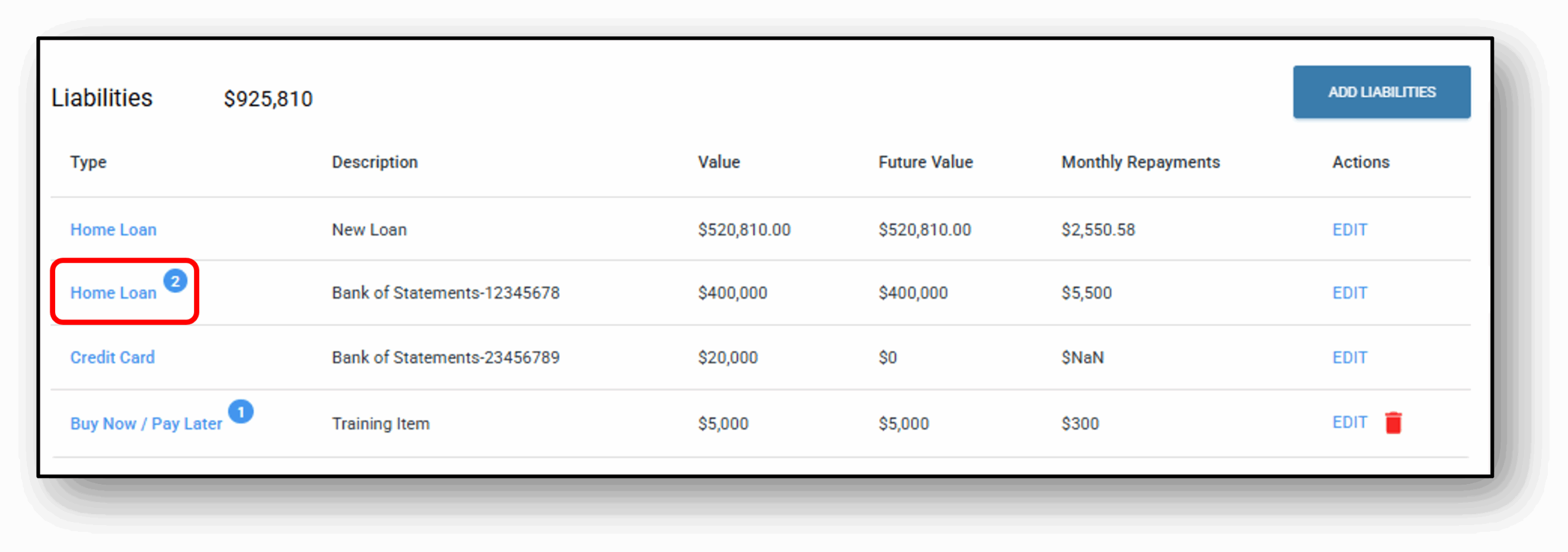
After clicking on the ‘Liability Type’, the below screen appears on the right hand side and shows the responses provided by the applicant and what’s still required for that particular liability. If needed, this section can be amended by the user by manually overriding if something is required
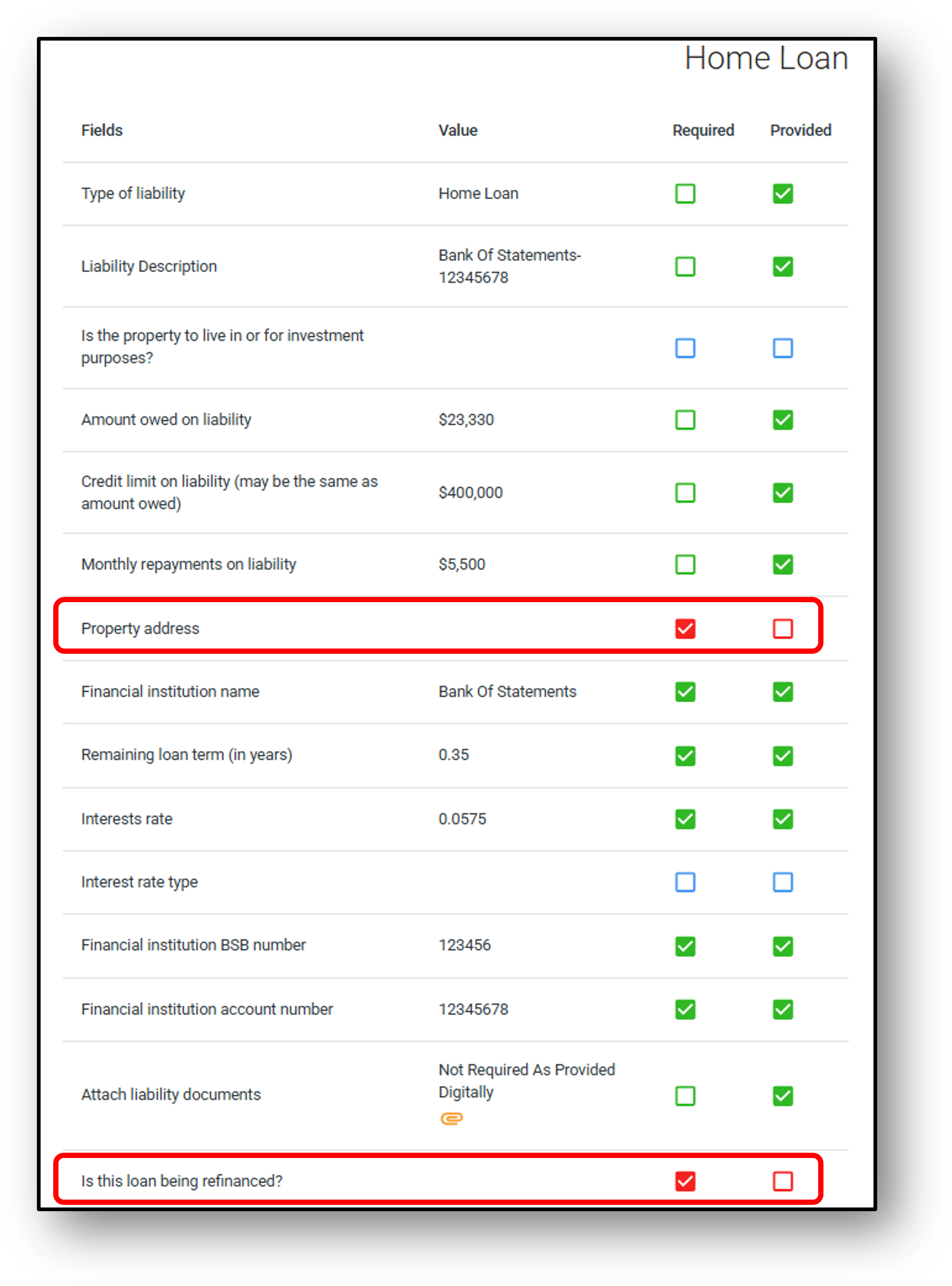
When the user is ready and needs to update the liability section of the form (see image below with blue bubble and the number 2), they simply click on ‘EDIT’.
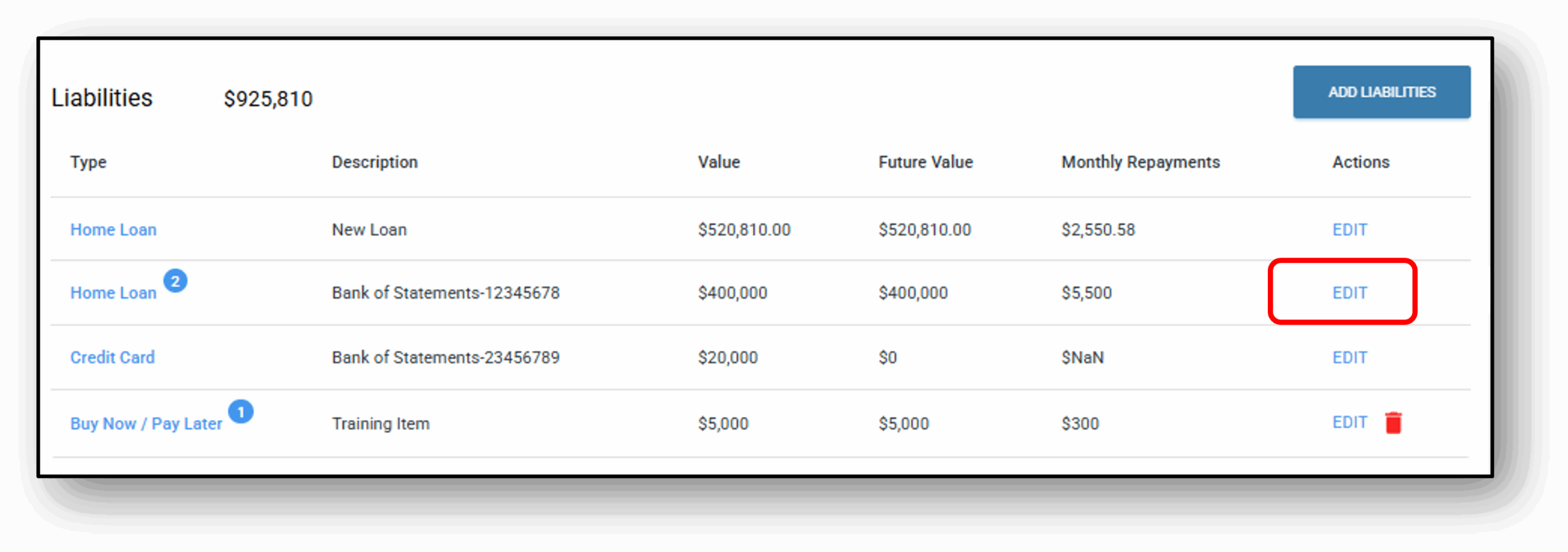
They are then presented with the liabilities section of the application form, scroll down to where the information is required, enter the information and then save the application. You”ll notice as you do the number will either decrease or disappear entirely once all the required information is captured.
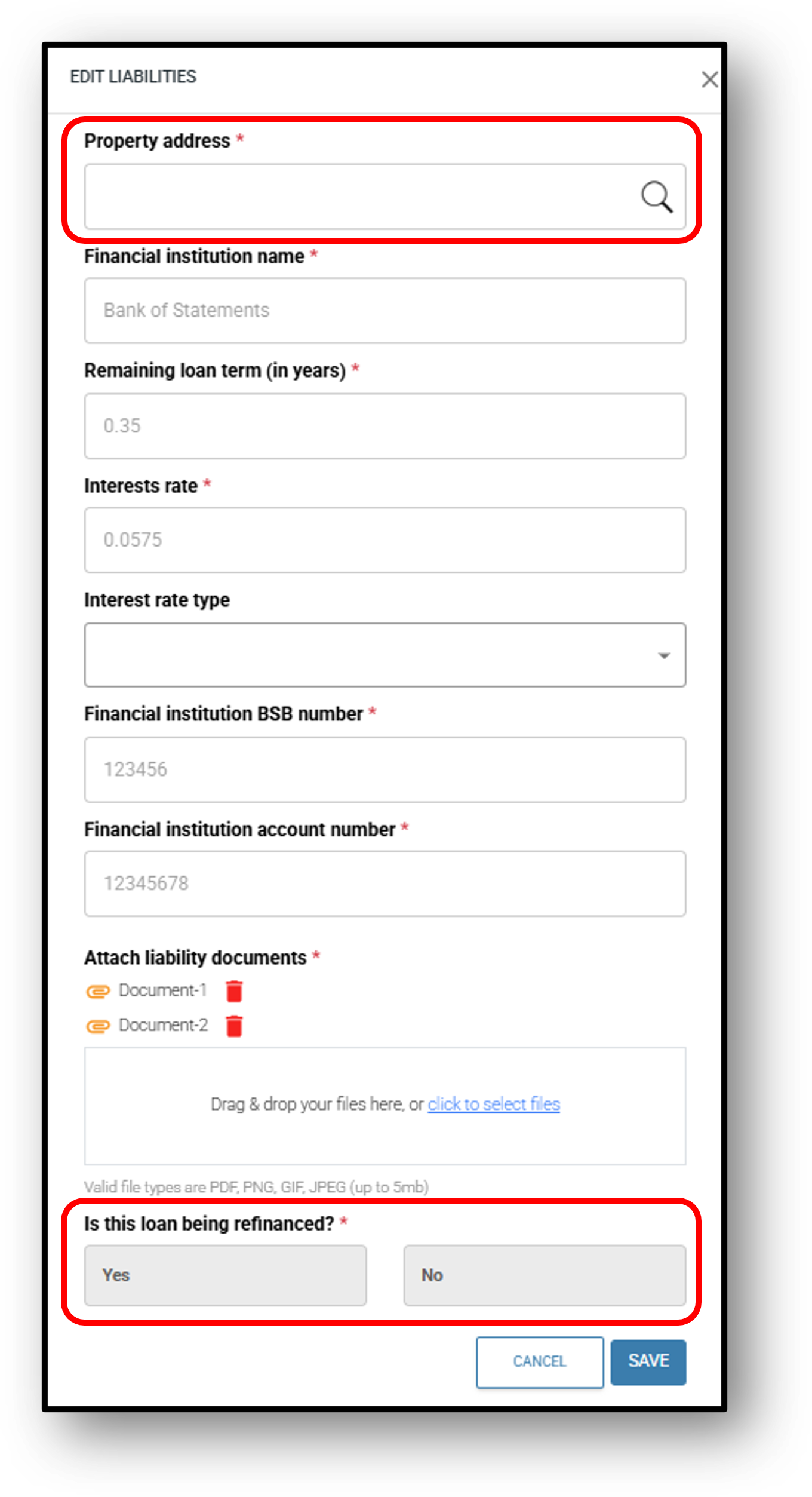
2. Add Liability
![]()
When adding a liability in for the customer, there are 3 questions that appear initially. Depending on the liability type added, further relevant question will open up. The 3 common questions when adding a new liability are:
- Type of liability*
- Liability description*
- Monthly repayments on liability*
After choosing the type of liability, users will encounter specific questions tailored to each liability category. In the below image we have selected ‘Credit Card’
Please note: The questions may be customised to fit your organisation and may not exactly correspond with the provided example.
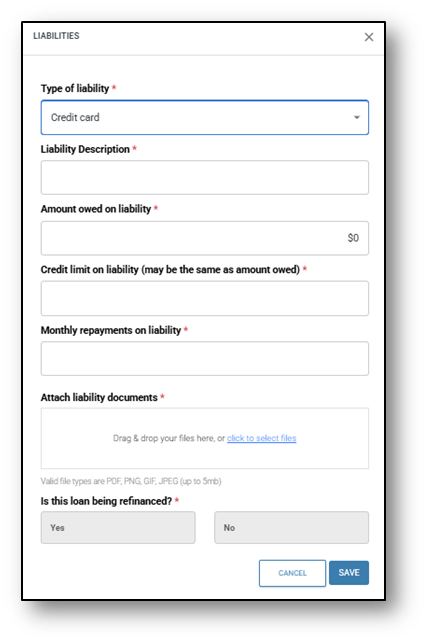
Once we have selected ‘Credit card’, we can now see the questions have changed according to the pre-built credit card liability configuration. The user will now be prompted to answer the following;
-
- Amount owed on liability*
- Credit limit on liability*
- Monthly repayments on liability*
- Attach liability documents*
- Is this loan being refinanced?*
The liability types that can be added to the application and the required data (questions) to be captured are as follows:
Liability – Buy Now, Pay Later (BNPL)
- Liability Amount – The total outstanding balance of a particular liability or debt held by the applicant.
- Liability Limit – The maximum allowable exposure or credit limit for a specific liability type.
- Monthly Repayments – The amount that is repaid each month for the loan
- Documents – The ability to attach the liability documents
- Refinancing – Is the loan/liability being refinanced
Liability – Business Loan
-
Liability Amount – The total outstanding balance of a particular liability or debt held by the applicant.
Liability* – Credit Card/Store Card
- Liability Amount – The total outstanding balance of a particular liability or debt held by the applicant.
- Liability Limit – The maximum allowable exposure or credit limit for a specific liability type.
- Repayments – The monthly repayments on the liability
- Bank Statements of Credit Card/Store Card – Statements from the applicant’s credit card accounts showing balances, payments, and transactions.
- Refinancing – Is the loan/liability being refinanced
Liability – Home Loan
- Liability Amount – The total outstanding balance of a particular liability or debt held by the applicant.
- Liability Limit – The maximum allowable exposure or credit limit for a specific liability type.
- Liability Amount excl. Fees – Total outstanding liability excluding any associated fees or charges.
- Property Address – The location of the property of the loan
- Financial Institution Name – Name of the Financial Institution holding the loan
- Remaining Loan term (in years) – The number of years left to run on the loan
- Interest Rate – The rate of interest applied to the loan amount
- Interest rate type – Whether the loan is ‘Fixed’or ‘Variable’ interest.
- Financial Institution BSB & Accounnt numbers – The bank details of the loan account
- Bank Statements of Loan – Statements from the applicant’s loan accounts detailing balances, repayments, and transaction history.
Liability* – Other/Line of credit/Hire Purchase
- Liability Amount – The total outstanding balance of a particular liability or debt held by the applicant.
- Liability Limit – The maximum allowable exposure or credit limit for a specific liability type.
- Repayments – The monthly repayments on the liability
- Statements of Liability – Documentation outlining the particular liability held by the applicant.
- Refinancing – Is the loan/liability being refinanced
Liability – Personal Loan
- Liability Amount – The total outstanding balance of a particular liability or debt held by the applicant.
- Liability Limit – The maximum allowable exposure or credit limit for a specific liability type.
- Repayments – The monthly repayments on the liability
- Bank Statements of Loan – Statements from the applicant’s loan accounts detailing balances, repayments, and transaction history.
- Refinancing – Is the loan/liability being refinanced
Liability – HECS or Student Loan
- Liability Amount – The total outstanding balance of a particular liability or debt held by the applicant.
- Liability Limit – The maximum allowable exposure or credit limit for a specific liability type.
- Repayments – The monthly repayments on the liability
- Refinancing – Is the loan/liability being refinanced
Liability* – Carer Payment/Child Support or Maintenance
- Repayments – The monthly repayments on the liability
* Denotes liability types with the same question set
3. Actions/Edit
If the user needs to update the Liability section of the form (see image below with blue bubble and the number 2), they simply click on ‘EDIT’.
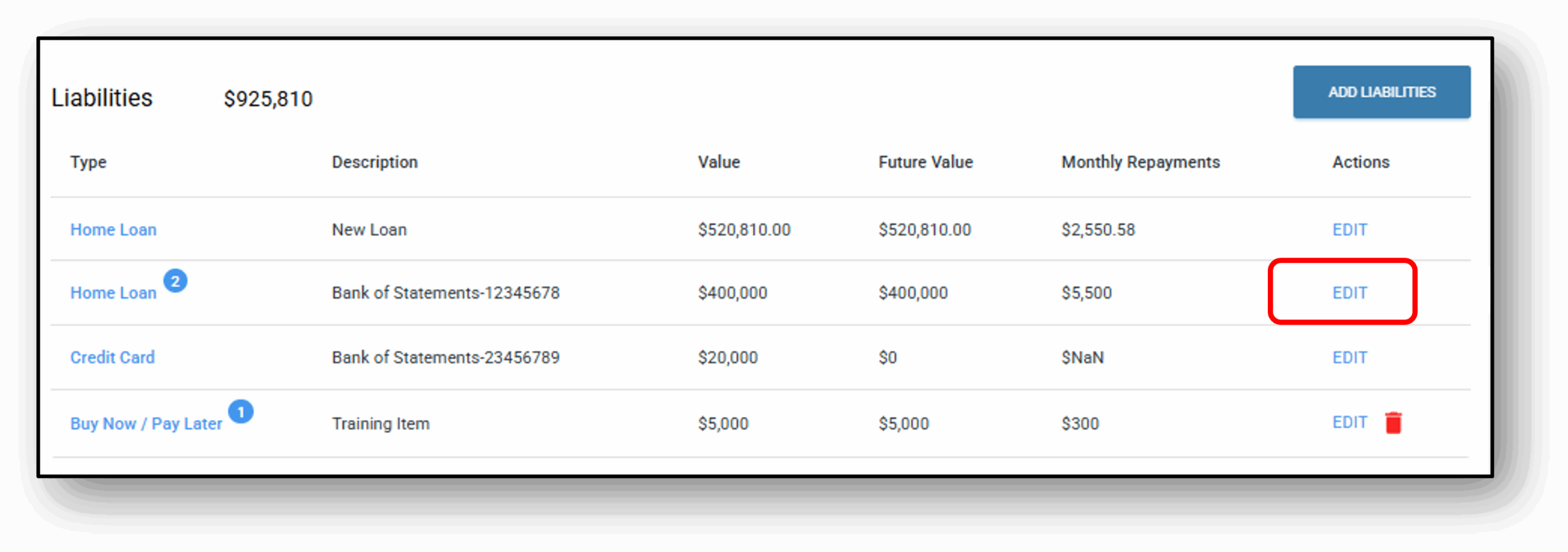
They are then presented with the ‘Edit Liabilities’ section of the application form, scroll down to where the information is required, enter the information and then save the application. You”ll notice as you do the number will either decrease or disappear entirely once all the required information is captured.
! Important Note: The user will not be able to edit the sections that have been auto populated from a document upload as this is considered ‘trusted’ digital data.
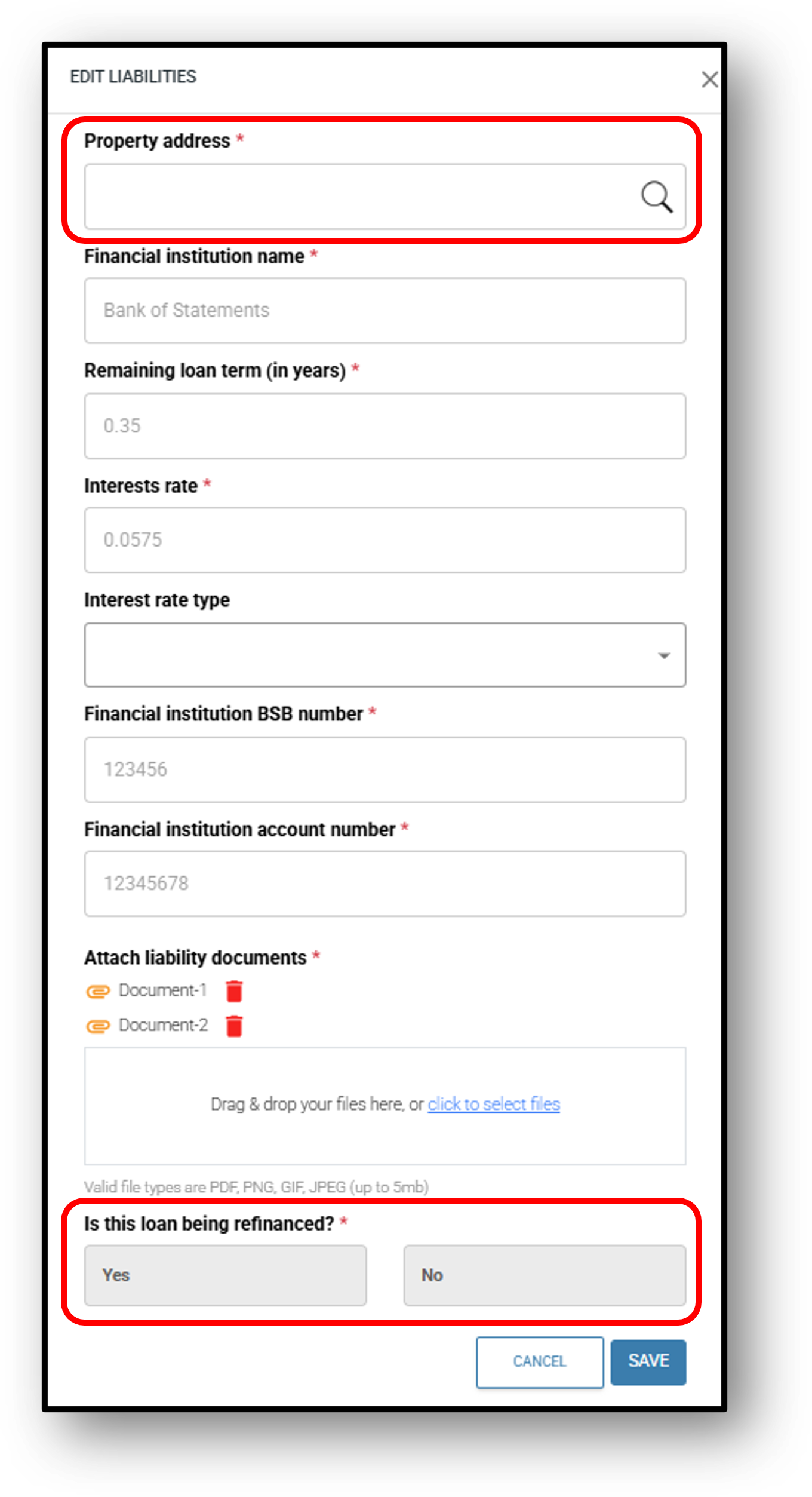
Change Log
All changes made by the user will be recorded in the change log for tracking and audit purposes. The details recorded in the change log are as follows:
- The User that made the change
- The Date & Time of the change
- The Attribute that was changed
- The previous value before the change, the Old Value (appears in red)
- The new value after the change, the New Value (appears in green)
- The Reason for the change if it’s been provided
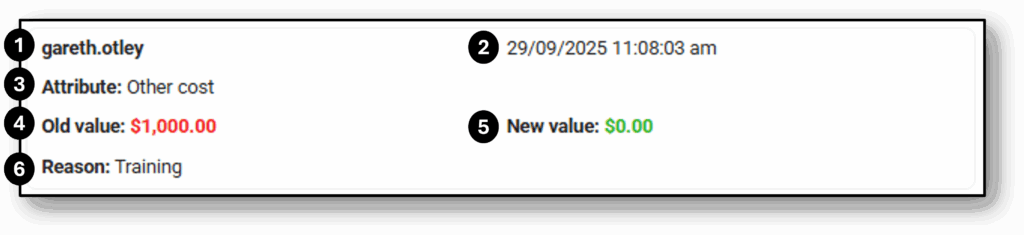
![]()