Assessment – Contract tab
This section provides a summary of the loan details and the borrower’s information. It is also the tab that you will find the ‘SUBMIT TO DOCUMENTS’ button.
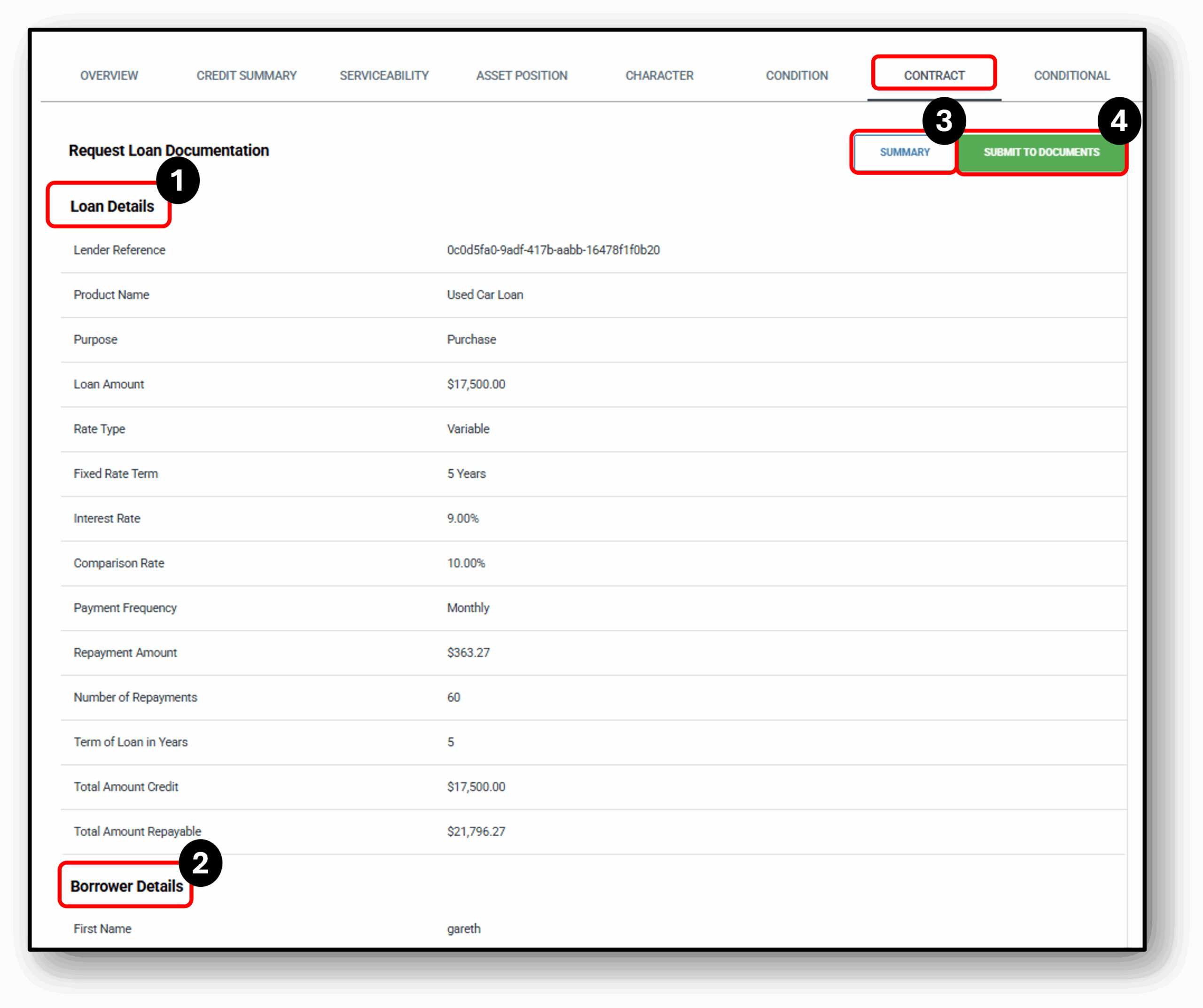
![]()
1. Loan Details
In this section you will find key details of the loan
(see the below table as an example)
| Lender Reference | 13f56afa-c172-4816-84ec-97bcf201a200 |
| Product Name | Unsecured Personal Loan |
| Purpose | Purchase |
| Loan Amount | $24,800.00 |
| Rate Type | Variable |
| Interest Rate | 6.00% |
| Comparison Rate | 7.00% |
| Payment Frequency | Monthly |
| Repayment Amount | $408.33 |
| Number of Repayments | 84 |
| Term of Loan in Years | 7 |
| Establishment Fee | $100.00 |
| Total Amount Credit | $24,800.00 |
| Total Amount Repayable | 34,300 |
2. Borrower Details
Borrower Type – Personal or Business
Property Details – If applicable
3. Summary
Users can download the loan application summary in PDF or Word format by clicking on the summary icon.
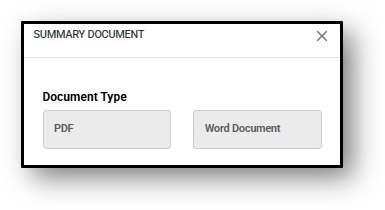
XBank Summary for Conditional Approval
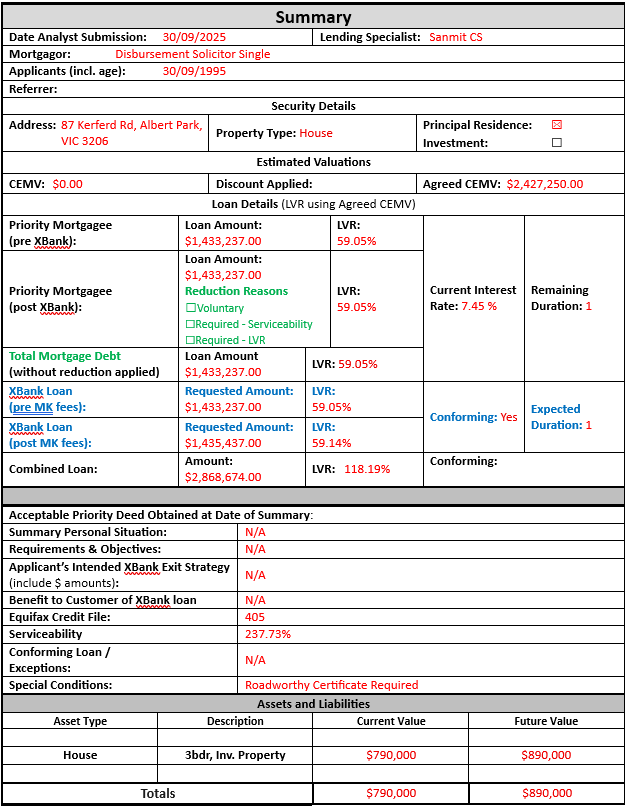
4. Submit to Documents
Once the loan is approved, the user can submit the loan documents to the solicitors for review and contract generation.
Before submission, the user is prompted to enter the loan details.
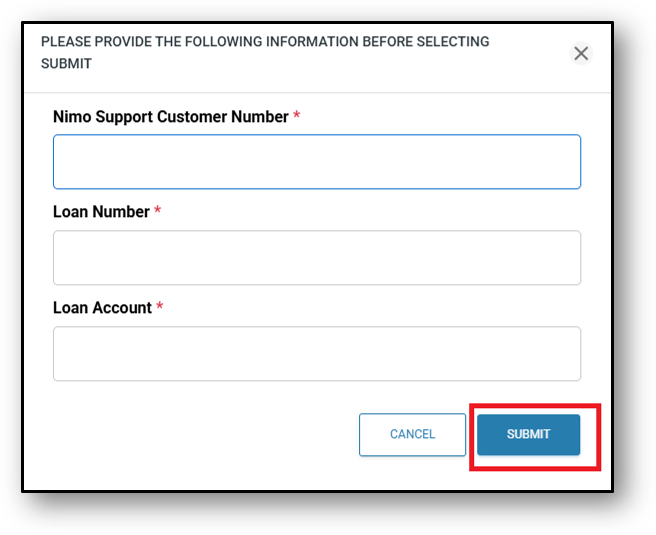
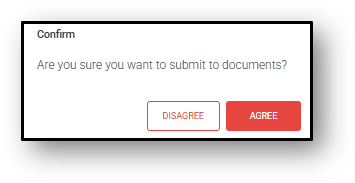
After submission, the customer receives an email prompting them to sign the contract.
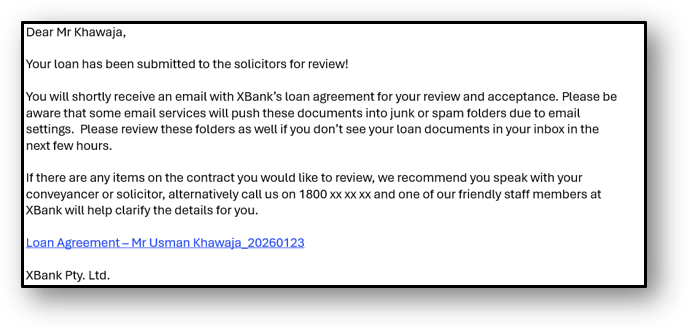
![]()