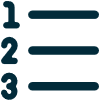
Application – Summary tab
This tab summarises the loan application. Users can print the application and edit the sections as required, which will redirect them to the specific section that needs modification.
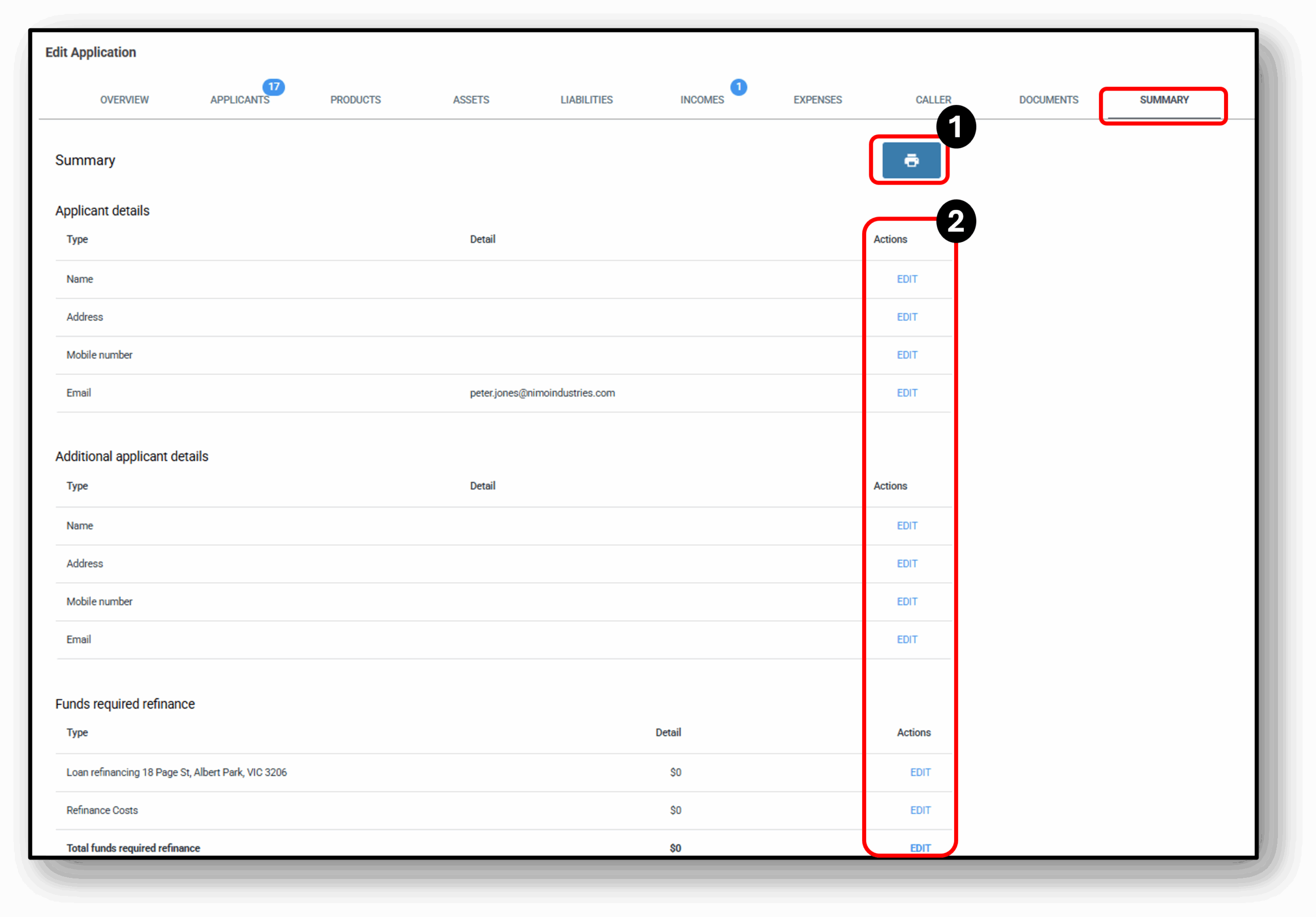
![]()
1 - Print icon
Users can print the application by clicking the print icon
2 - Actions/Edit
Users can edit the sections as required, which will redirect them to the specific section that needs modification.
![]()